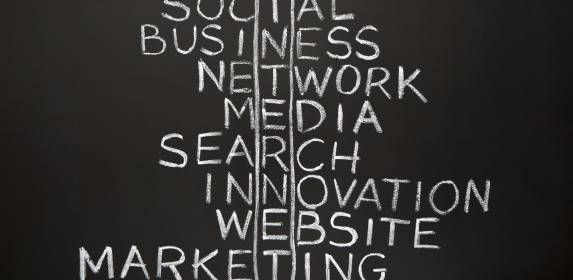I love
technical SEO (most of the time). However, it can be frustrating
to come across the same site problems over and over again. In the years
I've been doing SEO, I'm still surprised to see so many different
websites suffering from the same issues.
This post outlines some of the most common problems I've encountered
when doing site audits, along with some not-so-common ones at the end.
Hopefully the solutions will help you when you come across these issues,
because chances are that you will at some point!
1. Uppercase vs Lowercase URLs
From my experience, this problem is most common on websites that use .NET.
The problem stems from the fact that the server is configured to
respond to URLs with uppercase letters and not to redirect or rewrite to
the lowercase version.
I will admit that recently, this problem hasn't been as common as it
was because generally, the search engines have gotten much better at
choosing the canonical version and ignoring the duplicates. However,
I've seen too many instances of search engines not always doing this
properly, which means that you should make it explicit and not rely on
the search engines to figure it out for themselves.
How to solve:
There is a URL rewrite module
which can help solve this problem on IIS 7 servers. The tool has a nice
option within the interface that allows you to enforce lowercase URLs.
If you do this, a rule will be added to the web config file which will
solve the problem.
More resources for solutions:
2. Multiple versions of the homepage
Again, this is a problem I've encountered more with .NET websites, but
it can happen quite easily on other platforms. If I start a site audit
on a site which I know is .NET, I will almost immediately go and check
if this page exists:
www.example.com/default.aspx
The verdict? It usually does! This is a duplicate of the homepage that
the search engines can usually find via navigation or XML sitemaps.
Other platforms can also generate URLs like this:
www.example.com/index.html
www.example.com/home
I won't get into the minor details of how these pages are generated
because the solution is quite simple. Again, modern search engines can
deal with this problem, but it is still best practice to remove the
issue in the first place and make it clear.
How to solve:
Finding these pages can be a bit tricky as different platforms can
generate different URL structures, so the solution can be a bit of a
guessing game. Instead, do a crawl of your site, export the crawl into a
CSV, filter by the META title column, and search for the homepage
title. You'll easily be able to find duplicates of your homepage.
I always prefer to solve this problem by adding a 301 redirect to the
duplicate version of the page which points to the correct version. You
can also solve the issue by using the rel=canonical tag, but I stand by a
301 redirect in most cases.
Another solution is to conduct a site crawl using a tool like Screaming Frog
to find internal links pointing to the duplicate page. You can then go
in and edit the duplicate pages so they point directly to the correct
URL, rather than having internal links going via a 301 and losing a bit
of link equity.
Additional tip - you can usually decide if this is actually a
problem by looking at the Google cache of each URL. If Google hasn't
figured out the duplicate URLs are the same, you will often see
different PageRank levels as well as different cache dates.
More resources for solutions:
3. Query parameters added to the end of URLs
This problem tends to come up most
often on Ecommerce websites that are
database driven. There of a chance of occurrence on any site, but the
problem tends to be bigger on eCommerce websites as there are often
loads of product attributes and filtering options such as colour, size,
etc. Here is an example from Go Outdoors (not a client):
In this case, the URLs users click on are relatively friendly in terms
of SEO, but quite often you can end up with URLs such as this:
www.example.com/product-category?colour=12
This example would filter the product category by a certain colour.
Filtering in this capacity is good for users but may not be great for
search, especially if customers do not search for the specific type of
product using colour. If this is the case, this URL is not a great
landing page to target with certain keywords.
Another possible issue that has a tendency to use up TONS of crawl
budget is when said parameters are combined together. To make things
worse, sometimes the parameters can be combined in different orders but
will return the same content. For example:
www.example.com/product-category?colour=12&size=5
www.example.com/product-category?size=5&colour=12
Both of these URLs would return the same content but because the paths
are different, the pages could be interpreted as duplicate content.
I worked on a client website a couple of years back who had this issue.
We worked out that with all the filtering options they had, there were
over a BILLION URLs that could be crawled by Google. This number was off
the charts when you consider that there were only about 20,000 products
offered.
Remember, Google does allocate crawl budget based on your PageRank. You
need to ensure that this budget is being used in the most efficient way
possible.
How to solve:
Before going further, I want to address another common, related
problem: the URLs may not be SEO friendly because they are not database
driven. This isn't the issue I'm concerned about in this particular
scenario as I'm more concerned about wasted crawl budget and having
pages indexed which do not need to be, but it is still relevant.
The first place to start is addressing which pages you want to allow
Google to crawl and index. This decision should be driven by your
keyword research, and you need to cross reference all database
attributes with your core target keywords. Let's continue with the theme
from Go Outdoors for our example:
Here are our core keywords:
-
Waterproof jackets
-
Hiking boots
-
Women's walking trousers
On an eCommerce website, each of these products will have attributes
associated with them which will be part of the database. Some common
examples include:
-
Size (i.e. Large)
-
Colour (i.e. Black)
-
Price (i.e. £49.99)
-
Brand (i.e. North Face)
Your job is to find out which of these attributes are part of the
keywords used to find the products. You also need to determine what
combination (if any) of these attributes are used by your audience.
In doing so, you may find that there is a high search volume for
keywords that include "North Face" + "waterproof jackets." This means
that you will want a landing page for "North Face waterproof jackets" to
be crawlable and indexable. You may also want to make sure that the
database attribute has an SEO friendly URL, so rather than "waterproof-jackets/?brand=5" you will choose "waterproof-jackets/north-face/."
You also want to make sure that these URLs are part of the navigation
structure of your website to ensure a good flow of PageRank so that
users can find these pages easily.
On the other hand, you may find that there is not much search volume
for keywords that combine "North Face" with "Black" (for example, "black
North Face jackets"). This means that you probably do not want the page
with these two attributes to be crawlable and indexable.
Once you have a clear picture of which attributes you want indexed and
which you don't, it is time for the next step, which is dependant on
whether the URLs are already indexed or not.
If the URLs are not already indexed, the simplest step to take is to
add the URL structure to your robots.txt file. You may need to play
around with some Regex to achieve this. Make sure you test your regex
properly so you don't block anything by accident. Also, be sure to use
the Fetch as Google
feature in Webmaster Tools. It's important to note that if the URLs are
already indexed, adding them to your robots.txt file will NOT get them
out of the index.
If the URLs are indexed, I'm afraid you need to use a plaster to fix
the problem: the rel=canonical tag. In many cases, you are not fortunate
enough to work on a website when it is being developed. The result is
that you may inherit a situation like the one above and not be able to
fix the core problem. In cases such as this, the rel=canonical tag
serves as a plaster put over the issue with the hope that you can fix it
properly later. You'll want to add the rel=canonical tag to the URLs
you do not want indexed and point to the most relevant URL which you do
want indexed.
More resources for solutions:
4. Soft 404 errors
This happens more often than you'd expect. A user will not notice anything different, but search engine crawlers sure do.
A
soft 404
is a page that looks like a 404 but returns a HTTP status code 200. In
this instance, the user sees some text along the lines of "Sorry the
page you requested cannot be found." But behind the scenes, a code 200
is telling search engines that the page is working correctly. This
disconnect can cause problems with pages being crawled and indexed when
you do not want them to be.
A soft 404 also means you cannot spot real broken pages and identify
areas of your website where users are receiving a bad experience. From a
link building perspective (I had to mention it somewhere!), neither
solution is a good option. You may have incoming links to broken URLs,
but the links will be hard to track down and redirect to the correct
page.
How to solve:
Fortunately, this is a relatively simply fix for a developer who can
set the page to return a 404 status code instead of a 200. Whilst you're
there, you can have some fun and make a cool 404 page for your user's
enjoyment. Here are some examples of awesome 404 pages, and I have to point to Distilled's own page here :)
To find soft 404s, you can use the feature in Google Webmaster Tools which will tell you about the ones Google has detected:
You can also perform a manual check by going to a broken URL on your site (such as
www.example.com/5435fdfdfd) and seeing what status code you get. A tool I really like for checking the status code is
Web Sniffer, or you can use the
Ayima tool if you use Google Chrome.
More resources for solutions:
5. 302 redirects instead of 301 redirects
Again, this is an easy redirect for developers to get wrong because,
from a user's perspective, they can't tell the difference. However, the
search engines treat these redirects very differently. Just to recap, a
301 redirect is permanent and the search engines will treat it as such;
they'll pass link equity across to the new page. A 302 redirect is a
temporary redirect and the search engines will not pass link equity
because they expect the original page to come back at some point.
How to solve:
To find 302 redirected URLs, I recommend using a deep crawler such as Screaming Frog or the IIS SEO Toolkit. You can then filter by 302s and check to see if they should really be 302s, or if they should be 301s instead.
To fix the problem, you will need to ask your developers to change the
rule so that a 301 redirect is used rather than a 302 redirect.
More resources for solutions:
6. Broken/Outdated sitemaps
Whilst not essential, XML sitemaps are very useful to the search
engines to make sure they can find all URLs that you care about. They
can give the search engines a nudge in the right direction.
Unfortunately, some XML sitemaps are generated one-time-only and quickly
become outdated, causing them to contain broken links and not contain
new URLs.
Ideally, your XML sitemaps should be updated regularly so that broken
URLs are removed and new URLs are added. This is more important if
you're a large website that adds new pages all the time. Bing has also said that they have a threshold for "dirt" in a sitemap and if the threshold is hit, they will not trust it as much.
How to solve:
First, you should do an audit of your current sitemap to find broken links. This great tool from Mike King can do the job.
Second, you should speak to your developers about making your XML
sitemap dynamic so that it updates regularly. Depending on your
resources, this could be once a day, once a week, or once a month. There
will be some development time required here, but it will save you (and
them) plenty of time in the long run.
An extra tip here: you can experiment and create sitemaps which only
contain new products and have these particular sitemaps update more
regularly than your standard sitemaps. You could also do a bit of
extra-lifting if you have dev resources to create a sitemap which only
contains URLs which are not indexed.
More resources for solutions:
A few uncommon technical problems
I want to include a few problems that are not common and can actually
be tricky to spot. The issues I'll share have all been seen recently on
my client projects.
7. Ordering your robots.txt file wrong
I came across an example of this very recently, which led to a number
of pages being crawled and indexed which were blocked in robots.txt.
The reason that the URLs in this case were crawled was because the
commands within the robots.txt file was wrong. Individually the commands
were correct, but they didn't work together correctly.
Google explicitly say this in their guidelines but I have to be honest, I hadn't really come across this problem before so it was a bit of a surprise.
How to solve:
Use your robots commands carefully and if you have separate commands
for Googlebot, make sure you also tell Googlebot what other commands to
follow - even if they have already been mentioned in the catchall
command. Make use of the testing feature in Google Webmaster Tools that
allows you to test how Google will react to your robots.txt file.
8. Invisible character in robots.txt
I recently did a technical audit for one of my clients and noticed a
warning in Google Webmaster Tools stating that "Syntax was not
understood" on one of the lines. When I viewed the file and tested it,
everything looked fine. I showed the issue to Tom Anthony
who fetched the file via the command line and he diagnosed the problem:
an invisible character had somehow found it's way into the file.
I managed to look rather silly at this point by re-opening the file and looking for it!
How to solve:
The fix is quite simple. Simply rewrite the robots.txt file and run it
through the command line again to re-check. If you're unfamiliar with
the command line, check out this post by Craig Bradford over at Distilled.
9. Google crawling base64 URLs
This problem was a very interesting one we recently came across, and
another one that Tom spotted. One of our clients saw a massive increase
in the number of 404 errors being reported in Webmaster Tools. We went
in to take a look and found that nearly all of the errors were being
generated by URLs in this format:
/aWYgeW91IGhhdmUgZGVjb2RlZA0KdGhpcyB5b3Ugc2hvdWxkIGRlZmluaXRlbHkNCmdldCBhIGxpZmU=/
Webmaster tools will tell you where these 404s are linked from, so we
went to the page to findout how this URL was being generarted. As hard
as we tried, we couldn't find it. After lots of digging, we were able to
see that these were authentication tokens generated by Ruby on Rails to
try and prevent cross site requests. There were a few in the code of
the page, and Google were trying to crawl them!
In addition to the main, problem, the authentication tokens are all
generated on the fly and are unique, hence why we couldn't find the ones
that Google were telling us about.
How to solve:
In this case, we were quite lucky because we were able to add some
Regex to the robots.txt file which told Google to stop crawling these
URLs. It took a bit of time for Webmaster Tools to settle down, but
eventually everything was calm.
10. Misconfigured servers
This issue is actually written by Tom, who worked on this particular
client project. We encountered a problem with a website's main
landing/login page not ranking. The page had been ranking and at some
point had dropped out, and the client was at a loss. The pages all
looked fine, loaded fine, and didn't seem to be doing any cloaking as
far as we could see.
After lots of investigation and digging, it turned out that there was a
subtle problem caused by a mis-configuration of the server software,
with the HTTP headers from their server.
Normally an 'Accept' header would be sent by a client (your browser) to
state which file types it understands, and very rarely this would
modify what the server does. The server when it sends a file always
sends a "Content-Type" header to specify if the file is
HTML/PDF/JPEG/something else.
Their server (they're using Nginx) was returning a "Content-Type" that
was a mirror of the first fiel type found in the clients "Accept"
header. If you sent an accept header that started "text/html," then that
is what the server would send back as the content-type header. This is
peculiar behaviour, but it wasn't being noticed because browsers almost
always send "text/html" as the start of their Accept header.
However, Googlebot sends "Accept: */*" when it is crawling (meaning it accepts anything).
(See:
http://webcache.googleusercontent.com/search?sourceid=chrome&ie=UTF-8&q=cache:http://www.ericgiguere.com/tools/http-header-viewer.html)
I found if I sent a */* header this caused the server to fall down as
*/* is not a valid content-type and the server would crumble and send an
error response.
Changing your browsers user agent to Googlebot does not influence the
HTTP headers, and tools such as web-sniffer also don't send the same
HTTP headers as Googlebot, so you would never notice this issue with
them!
Within a few days of fixing the issue, the pages were re-indexed and the client saw a spike in revenue.